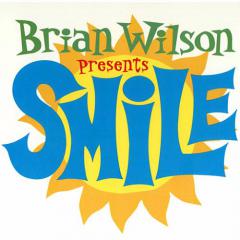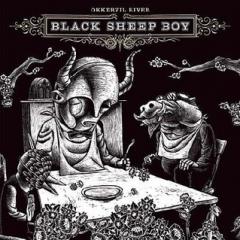Blogs
Listening Lyrics for Feb 20, 2015 with Sylvie Simmons
Wed, 02/18/2015 - 2:34am | Pieter Pastoor Sylvie Simmons is a London-born, San Francisco based music journalist, named as a "principal player" in Paul Gorman's book on the history of the rock music press In Their Own Write (Sanctuary Publishing, 2001). A widely regarded writer and rock historian, she is one of very few women to be included among the predominantly male rock elite. She is also the author of a number of books, including biography and cult fiction.
Sylvie Simmons is a London-born, San Francisco based music journalist, named as a "principal player" in Paul Gorman's book on the history of the rock music press In Their Own Write (Sanctuary Publishing, 2001). A widely regarded writer and rock historian, she is one of very few women to be included among the predominantly male rock elite. She is also the author of a number of books, including biography and cult fiction.
In 2010 her liner notes for the CD/DVD Leonard Cohen: Live at the Isle of Wight (Sony) won her an ASCAP Deems-Taylor Award.[2] Her interview with Tom Waits featured in Tom Waits on Tom Waits (Chicago Review Press, 2010) and, the same year, Simmons made an appearance in the film The Mighty Uke: The Amazing Comeback of a Musical Underdog. Simmons worked on her major biography of Leonard Cohen for most of the three-year period from 2009 to 2012.
Jazz After Dark February 17th, 2015
Tue, 02/17/2015 - 7:25pm | Don ShorHonoring Jimmy Scott tonight!
Mardi Gras in the Electric Compost Heap - Weds 2/11 at 7p
Wed, 02/11/2015 - 12:22pm | Dug Deep Grapevine and Golden Road DJ Rod joins Dug Deep for a special Mardi Gras program, featuring a stewpot full of New Orleans, including Louis Armstrong, the Meters, the Dirty Dozen Brass Band, and more, plus a few Mardi Gras Indian and Cajun tunes for seasoning. Don't forget to mask up...Laissez les bon temps rouler!
Grapevine and Golden Road DJ Rod joins Dug Deep for a special Mardi Gras program, featuring a stewpot full of New Orleans, including Louis Armstrong, the Meters, the Dirty Dozen Brass Band, and more, plus a few Mardi Gras Indian and Cajun tunes for seasoning. Don't forget to mask up...Laissez les bon temps rouler!
Dead Wax Episode 16 - Wednesday 2/11/2015
Tue, 02/10/2015 - 10:43pm | Jesse It's the Fred Eaglesmith show! Fred is playing this Saturday at the Palms Playhouse in Winters. We're going to get primed by featuring a full hour of his music! He was born and raised in rural southern Ontario. He plays a great blend of Americana and old fashioned rock'n'roll, drawing obvious influences from Johnny Cash and the other outlaws in addition to rock influences including Elvis. His artistic flourishes aren't just in songwriting, he's also an active painter. Whether you're new to Fred or a longtime fan, tune in at 5PM as we explore his discography!
It's the Fred Eaglesmith show! Fred is playing this Saturday at the Palms Playhouse in Winters. We're going to get primed by featuring a full hour of his music! He was born and raised in rural southern Ontario. He plays a great blend of Americana and old fashioned rock'n'roll, drawing obvious influences from Johnny Cash and the other outlaws in addition to rock influences including Elvis. His artistic flourishes aren't just in songwriting, he's also an active painter. Whether you're new to Fred or a longtime fan, tune in at 5PM as we explore his discography!
Jazz After Dark February 10th, 2015
Tue, 02/10/2015 - 7:36pm | Don ShorSome of the great ladies of jazz singing tonight! Vocals by Billie Holiday * Ella Fitzgerald with Louis Jordan * Peggy Lee * Doris Day * Anita O'Day * Andrea Wolper with Ken Filiano * Dianne Reeves. Instrumental interludes provided by Earl Hines * Lorraine Geller * Duke Ellington & Johnny Hodges * Cannonball Adderley
Album of the Week - Thursday 2/12/15 at 6:00PM - "Black Sheep Boy" by Okkervill River
Tue, 02/10/2015 - 5:16pm | Pieter PastoorJazz After Dark February 3rd, 2015
Tue, 02/03/2015 - 7:41pm | Don Shor Complete your evening - An Irving Berlin medley, some West coast cool, some Brazilian jazz; great vocals, mellow sax, and more. Ella Fitzgerald * Nat King Cole * Charlie Byrd * Chet Baker, Bob James, Paul Desmond * Stan Getz * Art Pepper * Dianne Reeves * Gerry Mulligan & Jane Duboc * Lizz Wright * Ron Carter
Complete your evening - An Irving Berlin medley, some West coast cool, some Brazilian jazz; great vocals, mellow sax, and more. Ella Fitzgerald * Nat King Cole * Charlie Byrd * Chet Baker, Bob James, Paul Desmond * Stan Getz * Art Pepper * Dianne Reeves * Gerry Mulligan & Jane Duboc * Lizz Wright * Ron Carter
Album of the Week - Thursday 2/5/15 at 6:00PM - "Middle Brother" by Middle Brother
Tue, 02/03/2015 - 5:31pm | Pieter Pastoor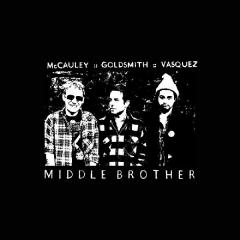 Middle Brother is an American rock band consisting of songwriters and musicians John J. McCauley III of Deer Tick, Taylor Goldsmith of Dawes, and Matt Vasquez of Delta Spirit. They first came together in 2009, and played their first show at the 2010 SXSW film conference and festival at the Ale House in Austin, Texas, where they performed under the moniker "MG&V" in an unannounced appearance. The band played their first official show at The Troubadour in Los Angeles, California on December 20, 2010 under the official name of Middle Brother.
Middle Brother is an American rock band consisting of songwriters and musicians John J. McCauley III of Deer Tick, Taylor Goldsmith of Dawes, and Matt Vasquez of Delta Spirit. They first came together in 2009, and played their first show at the 2010 SXSW film conference and festival at the Ale House in Austin, Texas, where they performed under the moniker "MG&V" in an unannounced appearance. The band played their first official show at The Troubadour in Los Angeles, California on December 20, 2010 under the official name of Middle Brother.
Middle Brother released their self-titled debut album on March 1, 2011. Justin Cox is this weeks host
Track titles listed below
Outta Style 1/30/15
Tue, 01/27/2015 - 8:05pm | Wayne HagenIts Bluegrass time. Fom Flatt and Scruggs to the Infamous Stringdusters lets get down to Bluegrass new and old.