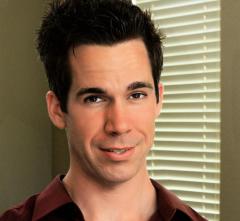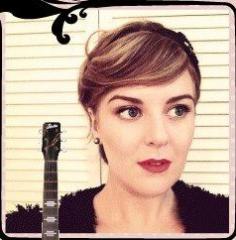Tascam Field Recorder Debrief - Part 1
Wed, 05/29/2013 - 1:02pm | TristanThe Tascam DR-100MKII is the new field audio recorder acquired by DMA. This blog entry will briefly discuss some of the functionality and features of the unit, specifically what buttons and switches to be aware of on the different sides of the unit.
For this debrief, we will assume that you begin with the side with the display face up. This is the front face of the device. The left side of the device is the bottom face, the right side of the device is the right face and the bottom side of the device is the bottom face. The back face of the device is the side that touches the surface of what you have placed the Tascam on.
The power button is located on the left face of the device. Press and hold the power button to turn the device on. The USB and Power Adapter ports are located on the left face as well. Using a Power Adapter allows the device to operate from a wall socket rather than the batteries.